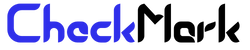How to Get Verified on Twitter with Blue Checkmark?
Twitter is a popular social media platform that allows users to express themselves through short, concise messages known as “tweets”. With its 280-character limit, Twitter encourages users to be concise and creative with their messaging, making it an ideal platform for sharing news, opinions, and insights in real-time.
Twitter is an essential tool for businesses, organizations, and individuals looking to establish a strong online presence and engage with their audience. With over 330 million active users, Twitter provides a powerful platform for reaching new customers and building brand awareness.
In addition, Twitter is a valuable tool for building relationships and networking with other professionals. By connecting with like-minded individuals and engaging in conversations, you can expand your network and gain valuable insights and perspectives.
In this article we’ll guide you on how to verify your Twitter account with a blue checkmark, using the best methods, but first, let’s give you a brief explanation of what is Twitter Verification blue badge.
What is Twitter Verification Blue Badge?
If you’re an avid Twitter user, you might have come across accounts with a blue badge next to their name. This badge signifies that the account is verified by Twitter, indicating that it belongs to a public figure, celebrity, or brand of significant public interest.
Twitter verification blue badge is a symbol that indicates the authenticity of an account. It lets other Twitter users know that the account is legitimate and is not a fake or imposter account. The blue badge appears next to the account’s name on Twitter, and it’s meant to give people confidence that the account is trustworthy.
How to Verify your Twitter Account with Blue Checkmark?
To obtain a blue checkmark, Twitter requires users to meet certain criteria, such as having a complete profile, providing a verified phone number and email address, and has been active on the platform for a while.
The account must also demonstrate that it belongs to a public figure, celebrity, or brand that is of significant public interest. This verification process ensures that only legitimate accounts get the blue badge.
But, In this article, we’ll share with you two working methods for verifying your Twitter account. The first method is through the official Twitter verification request process. The second method involves using an external tool to verify your account.
Method 1: Official Twitter Verification Request
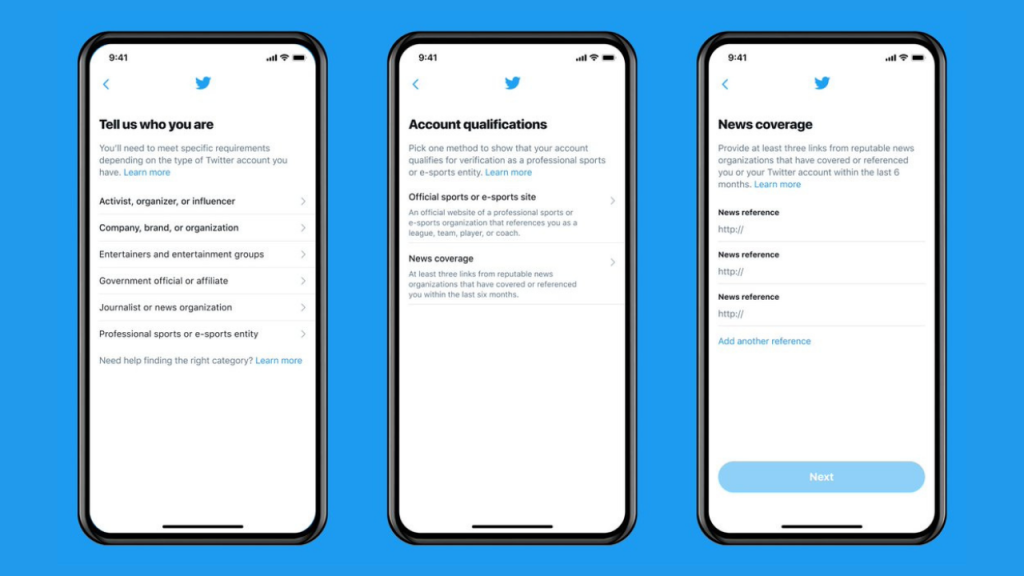
here’s a step-by-step guide on how to verify your Twitter account:
Step 1: Meet the Eligibility Criteria
To be eligible for verification, your Twitter account must meet certain criteria, such as:
- Your account must be active and in good standing.
- Your account must have a complete profile with a profile picture, header image, bio, and website (if applicable).
- Your account must have a confirmed email address and phone number.
- Your account must have been active for at least six months.
- Your account must have recent tweets.
Step 2: Submit a Verification Request
Once you meet the eligibility criteria, you can submit a verification request to Twitter. Here’s how:
- Go to your account settings and click on “Verification Request.”
- Follow the instructions and provide the required information, including your name, a photo ID, and relevant links that demonstrate your impact on Twitter.
- Click “Submit” and wait for Twitter to review your request.
Step 3: Wait for Twitter’s Response
Twitter will review your verification request and will notify you of their decision via email. If your request is approved, you will receive a blue verification badge on your profile.
If your request is denied, you can submit another request after 30 days.
Step 4: Consider Using an External Tool
If you’re having difficulty getting verified through the official Twitter verification request process, you can consider using an external tool
Method 2: Twitter Checkmark Injection Tool

If the official verification process didn’t work, You can use an external tool for verification such as Twitter Injection Tool, This external tool can help you get verified for free, and it requires no personal information or payment, and works for every Twitter account, no matter how many followers you have.
Here’s how it works:
Step 1: Enter your username (without the “@” symbol) on the Twitter Injection Tool website.
Step 2: Wait for the tool to connect and inject – this could take a few seconds to a couple of minutes.
Step 3: Once the injection process is complete, you’ll need to bypass the captcha to ensure that only real users get verified.
Step 4: Follow the captcha instructions carefully, and once completed, the tool will verify your account and give you the coveted blue checkmark!
Many Twitter accounts got verified during the last years through this tool, and it’s completely safe on your account, just make sure to follow the steps carefully so it works for you.
Twitter’s Blue Checkmark: What You Need to Know?
Twitter’s blue checkmark is a symbol of authenticity that appears next to the name of a verified account. It’s a coveted status that many users strive to achieve, but what are the pros and cons of having a blue checkmark on Twitter especially using the official verification request? Let’s take a closer look.
Twitter’s Blue Checkmark Pros:
• Credibility: A blue checkmark on Twitter adds credibility to your account. It tells your followers and potential followers that your account is legitimate, and not a fake or parody account.
• Verification: Being verified by Twitter means that the platform has verified your identity. This can be especially important for public figures, celebrities, and brands, as it ensures that no one else can impersonate them on the platform.
• Increased visibility: Verified accounts are more likely to be featured in Twitter’s search results and suggestions. This means that having a blue checkmark can lead to increased visibility and more followers.
• Access to exclusive features: Verified accounts have access to exclusive features, such as the ability to filter out notifications from accounts without a profile picture or those with default profile pictures. This can help prevent spam and harassment.
• Improved customer service: If you’re a business or brand, having a verified Twitter account can improve your customer service. Customers are more likely to trust a verified account and may be more likely to engage with you on the platform.
Twitter’s Blue Checkmark Cons:
• Privacy concerns: To become verified, Twitter requires users to provide personal information such as a government-issued ID or passport. This can raise privacy concerns, as users may be hesitant to share this information with the platform.
• Exclusivity: Only a small percentage of Twitter users are verified. This can lead to feelings of exclusivity and can make non-verified users feel left out.
• Misinformation: Having a blue checkmark on Twitter doesn’t necessarily mean that the account is accurate or reliable. Verified accounts can still spread misinformation, which can be damaging.
• Pressure to maintain status: Once you’ve achieved verified status, there may be pressure to maintain it. This can lead to a focus on building a large following rather than producing high-quality content.
• Misunderstandings: Some users may misunderstand the purpose of the blue checkmark, leading to confusion or frustration when their account isn’t verified. This can lead to a negative user experience.
In conclusion, having a blue checkmark on Twitter can bring many benefits, including increased credibility, verification, visibility, access to exclusive features, and improved customer service. However, there are also potential downsides, including privacy concerns, exclusivity, the potential for misinformation, pressure to maintain status, and misunderstandings. Ultimately, whether or not to pursue verified status on Twitter is a personal decision that should be carefully considered based on individual needs and goals.